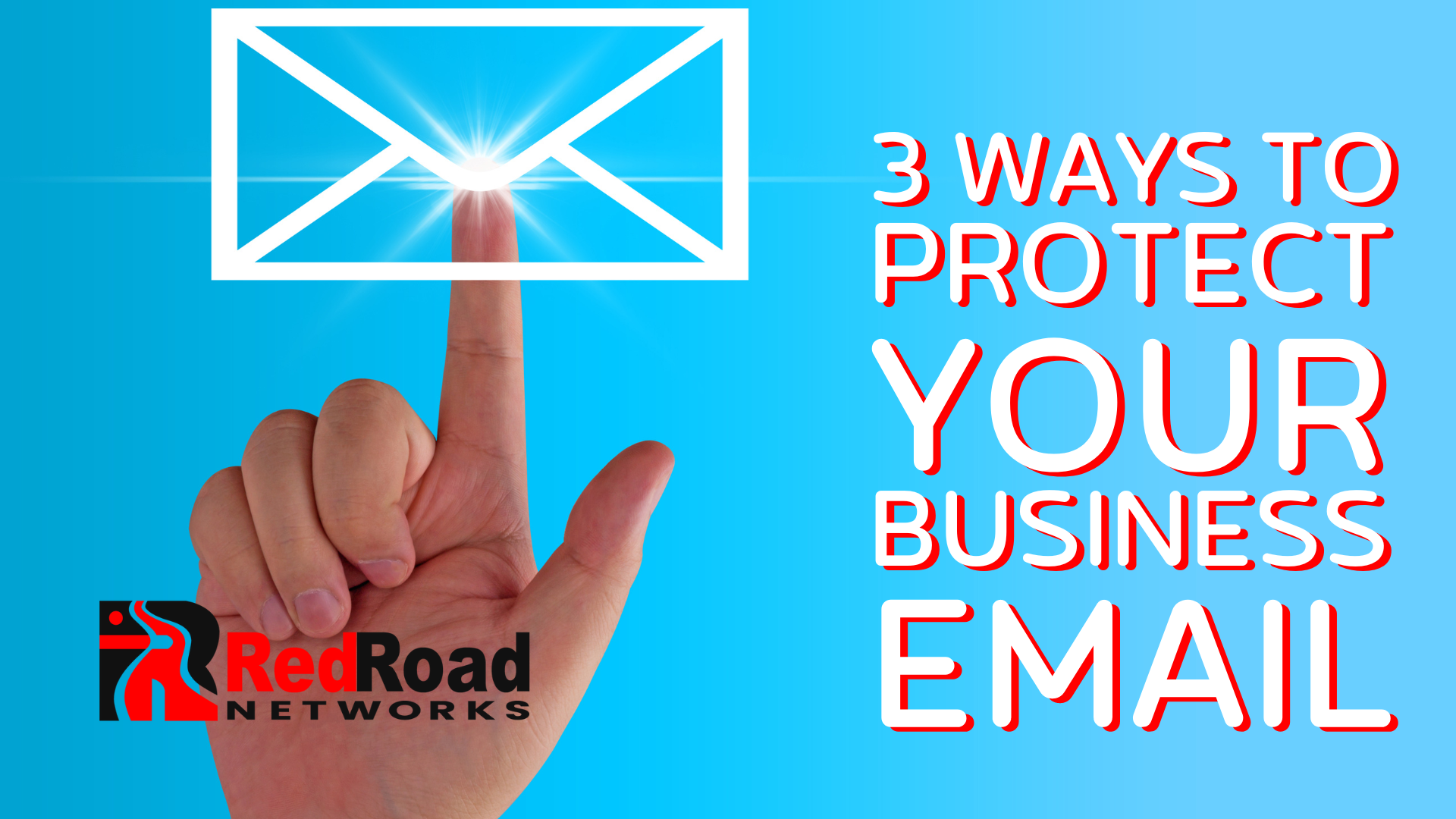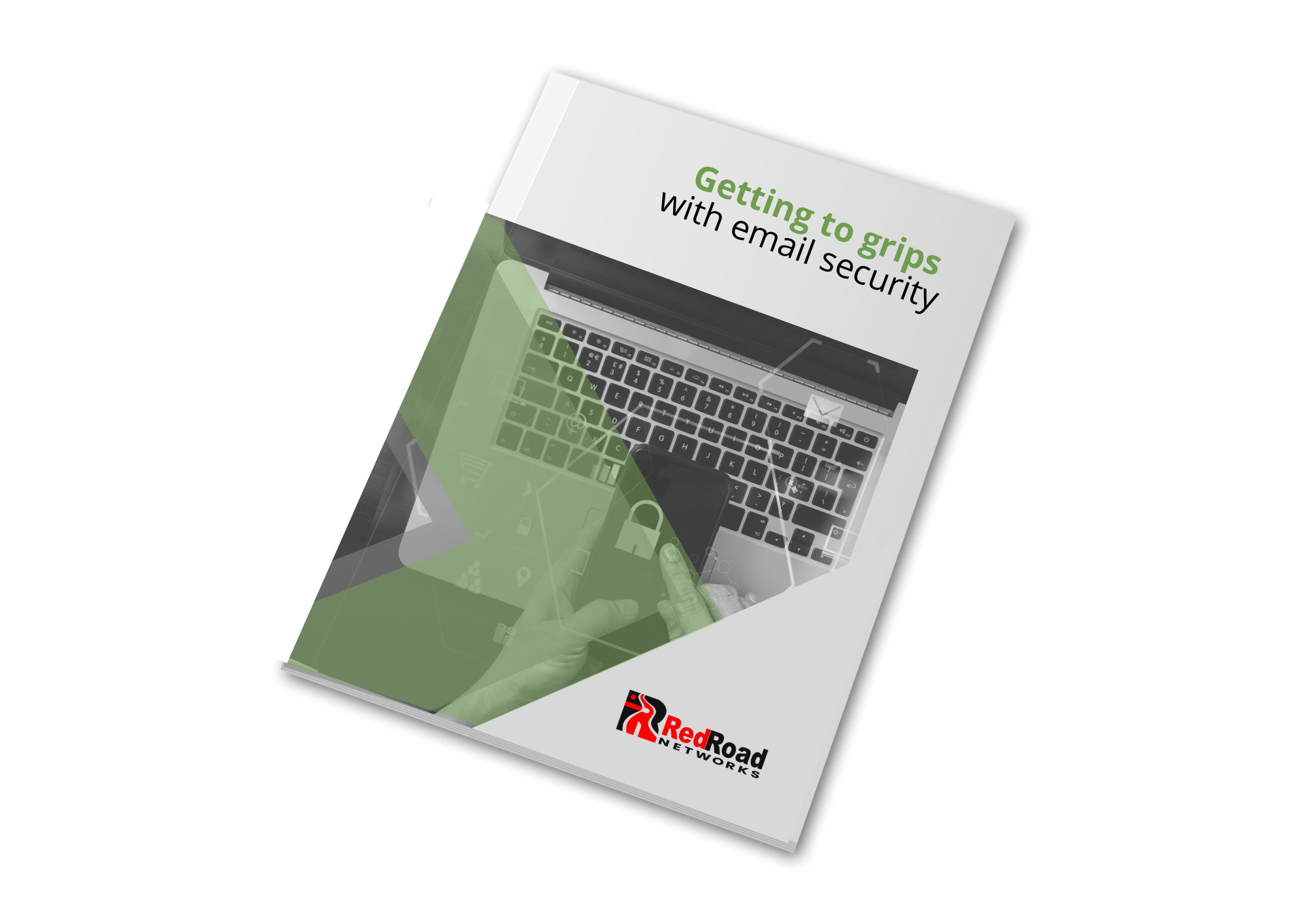These days, mobile apps are part of nearly everything we do—whether it’s checking emails, shopping online, managing bank accounts, or just scrolling through social media. But with all that convenience comes a serious downside: risk. Fraudsters and cybercriminals are constantly looking for ways to exploit mobile apps to steal your data, hijack your accounts, or even compromise your entire device. That’s why mobile app security is more important than ever—especially for users and businesses here in Albuquerque who rely on their phones every day.
A recent report from Asee in 2024 found that over 75% of published apps have at least one security vulnerability. That means 3 out of 4 of the apps on your phone—yes, even the ones you love—could be risky.
At Red Road Networks, we help businesses in Albuquerque and beyond stay secure, and that includes the mobile devices your team relies on every day. Below, we’ll walk you through why mobile app security matters and how you can better protect your data.
Why Mobile App Security Matters for Albuquerque Businesses
Let’s be real—your phone isn’t just a phone anymore. It’s your email inbox, your client list, your payment terminal, and sometimes even your office. But the convenience comes at a cost if you’re not careful.
Apps used for business are three times more likely to leak login credentials. And even apps with millions of downloads aren’t off the hook—many still contain security flaws.
For local Albuquerque businesses—especially those handling sensitive customer or financial data—this can mean big trouble if the right precautions aren’t taken.
10 Mobile App Security Tips from Red Road Networks
Want to keep your business (and personal) info safe? Start with these 10 easy-to-follow tips:
1. Download Only from Trusted Sources
Stick with the App Store (for Apple) and Google Play (for Android). They vet their apps. Avoid downloading from random websites or third-party stores—they’re like the back alleys of the internet.
2. Check Reviews Before You Tap “Install”
What are other users saying? If reviews mention crashes, data leaks, or shady behavior, move on. A 2-star app might not just be bad—it might be dangerous.
3. Review App Permissions
If a flashlight app wants access to your contacts and camera… run. Be picky about what info you’re giving away. If it doesn’t need it to work, deny it.
4. Keep Your Operating System Updated
Updates aren’t just for new features—they patch up known vulnerabilities. Don’t ignore them. Your future self will thank you.
5. Use Strong Passwords
Mix it up! Use long, unique passwords for each app. Bonus points if you use a password manager—because remembering 20 passwords is nobody’s idea of a good time.
6. Enable Two-Factor Authentication (2FA)
If an app offers it, use it. It’s an extra layer of security, like a bouncer outside your data. Even if someone gets your password, 2FA keeps them out.
7. Avoid Public Wi-Fi for Sensitive Apps
We love a good café here in Albuquerque—but their free Wi-Fi? Not the safest place to check your bank account. Use a VPN or switch to mobile data for anything important.
8. Log Out When You’re Done
Especially for apps tied to banking, work, or sensitive info. If your phone ever gets lost or stolen, this makes it harder for anyone to get in.
9. Keep Apps Updated
Developers often release updates to fix bugs or patch security gaps. Don’t delay—updates are like seatbelts for your apps.
10. Use Built-In Security Features
Fingerprint ID, facial recognition, app lock—use every tool your device gives you. These add a valuable line of defense.
Stay Smart, Stay Secure
Here in Albuquerque, we’re all about community—and that means helping one another stay safe. Mobile threats are real, but with the right habits and a trusted IT partner, you’ve got this.
Red Road Networks is here to help your business protect its mobile devices, data, and everything in between. Got questions or need help setting up stronger mobile app security for your team?
📞 Give us a shout—we’re just down the road.